消息! 防止跟踪、监视和数据泄露 - 尝试 VIROLA 自托管企业信使
为什么要阻止某些IP?
客服人员偶尔会遭受来自随机呼叫者的很多滥用,有些人就是喜欢浪费别人的时间,也许他们觉得这很有趣。 然而,对于公司来讲,接听这样的呼叫就是浪费时间和资源。因此,您会发现自己需要不时地阻止一些讨厌的呼叫者。 这时IP拦截功能就派上用场了。
请注意: 如果访问者使用了VPN服务或拥有动态IP,即使您在对话中认出这是同一个人,您可能仍然无法阻止他们。 在这种情况下,我们建议您直接忽略这些呼叫者,关掉他们的对话无需接听。
How to limit chat access by IP from agent app
When you need to block the visitor who is currently in chat, do the following:
- Click "Block this visitor by IP" button in the chat toolbar
- Add a comment about the reason and confirm your choice
Visitor's IP will be added to blocked list and the chat will be closed immediately.
You can check the whole list of blocked IPs via the app Tools / Blocked IPs menu item. If the IP was blocked by mistake, you can unblock it there.
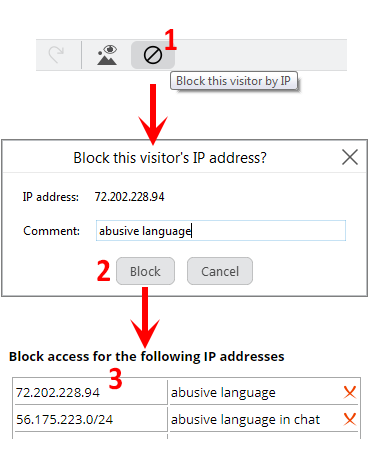
如何启用基于IP的呼叫限制
- 在控制面板中打开 账户配置/聊天访问限制 页面
- 输入您想阻止的IP地址
- 添加一个说明(可选),以便您的同事能知道为什么要阻止这个IP
- 点击“添加”键
- 对所有您想阻止的IP地址重复上面的过程
- 点击页面底部的“保存”,以保存更改。
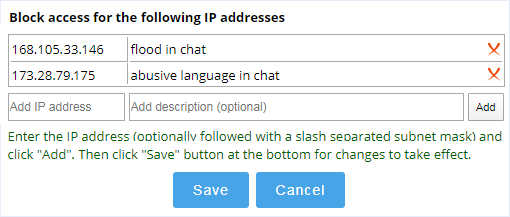
如何阻止整个子网
除了阻止单个IP,您也可以通过使用子网掩码斜线符号来阻止整个子网。
您可以在 这里 了解更多关于子网掩码配置的细节。
您还可以限制来自某些互联网站的聊天访问 或阻止来自某个国家的呼叫。
