消息! 防止跟踪、监视和数据泄露 - 尝试 VIROLA 自托管企业信使
访客实时监控是 Provide Support 即时聊天系统中一个非常强大和有用的组成部分。监控结果能帮助您收集客户通常需求等详细信息。使用我们的即时聊天监控子系统改进您的营销战略,提高销售额,不放过任何一个机会。
![@msg[@monitoring.main.title] Visitors list in desktop chat agent app](/s/1acahs/zh_CN/xsl/features/feature-details/visitor-monitoring/img/real-time-visitor-monitoring.png)
网站访客实时监控
查看访客的 IP 地址、主机名、国家、浏览器类型、浏览过的网页、推荐人地址及其他信息,这些信息可以帮您更好地制定营销战略。
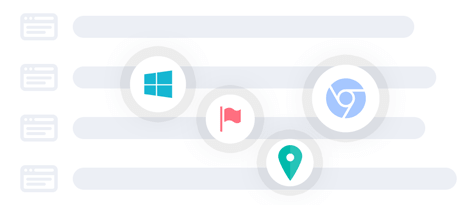
访客列表
在操作员控制面板屏幕特殊区域的表格内查看当前访客的信息。

地理位置地图
在世界地图上查看当前网站访客的地理位置。新访客及您正在与之聊天的访客都会高亮显示。
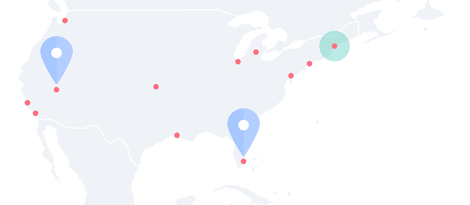
导航历史
单击访客列表内特定访客的“Show(显示)”按钮,查看其在本次访问中浏览的所有页面列表,以及在每个页面上停留的时间。

How you can use the information from real time website monitoring to enhance your customer support
There are many ways you can use the information about your website visitors to offer better service to them, but we'll just give you a few ideas:
- By looking at the pages the visitor looked at and for how long they stayed on each, you can decide whether to offer help to them and send a proactive chat.
- Seeing the customer's local time allows you to use proper day or night time greeting when chatting with them and make the conversation more personal.
- Passing customer's membership details allows you to speed up the support, as you don't need to ask them to repeat the information which they assume you should already have on file. This will also create in a better impression of your customer service.
- Seeing the details of the customer's browser and operating system can help you to faster identify and troubleshoot any technical issues they may be experiencing with your website or products.
- If you are using live chat on multiple websites, seeing the page from which the customer started a chat can help you to identify which website their question refers to.
Real time visitor tracking feature is enabled for your account by default if you use our Recommended Fully Featured Chat Button Code or any other of our script codes. All script codes support website monitoring.
If you don't need this feature, you can use just a direct link to your messenger to allow customers to connect with you. In this case, you will see no visitor details in your agent app.
