Why would you need to block your live chat link from being used on certain websites?
Hopefully, your company will never face this situation, but sometimes blocking certain websites from using your live chat link is necessary to prevent abuse of your chat support. Some companies may copy the link to your live chat and direct their clients to your support service.
There can also be occasional situations when someone may store a local copy of your website to their computer and view it this way. There may be different reasons why people do it, but if you want to exclude those users from appearing in your Visitors list, you will also need to block their URL.
How to enable chat access restriction by URL
There are 2 options for limiting access to your live chat from specific websites:
- you can create a list of websites from which the live chat option will be accessible;
- you can create a list of websites from which access to your live chat will be forbidden.
The chat icon will not appear to users browsing blocked websites. And if a direct link to your chat is used on such a website, the live chat window won't load.
To create a list of allowed or restricted URLs:
- Select either "Allow access only from websites with URLs containing..." or "Block access only from websites with URLs containing..." option at Account Settings / Chat Access Restrictions page in your account Control Panel.
- Type in the website URL in the field below, click "Add" button and repeat the step adding as many URLs to your list as necessary.
Be careful when adding URLs, as it can be a bit tricky. Keep in mind that the string looking likewww.abc.comwill not block the site which has URLhttps://abc.com. If you add the URL asabc.comthis will also block all URLs matchingyyyabc.com, so the best way would be to use.abc.comformat when adding URLs. - Optionally, you can mention the reason for blocking a certain website, so that other team members understand it and don't unblock URLs by mistake.
- Click "Save" at the bottom of the Settings page to submit the changes.
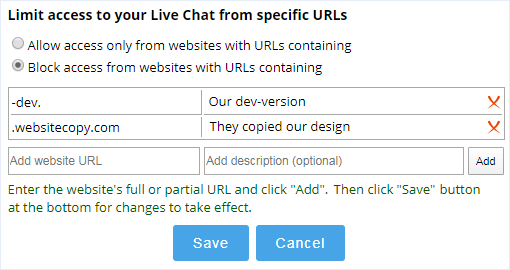
Feature limitations
Due to browser security particularities limitation by website URL work only if you have secure connection enabled in your account. So be sure to enable the secure connection option at Account Settings / Connection page in your Control Panel.
You can also limit access to your chat from certain countries or block access by IP address.
